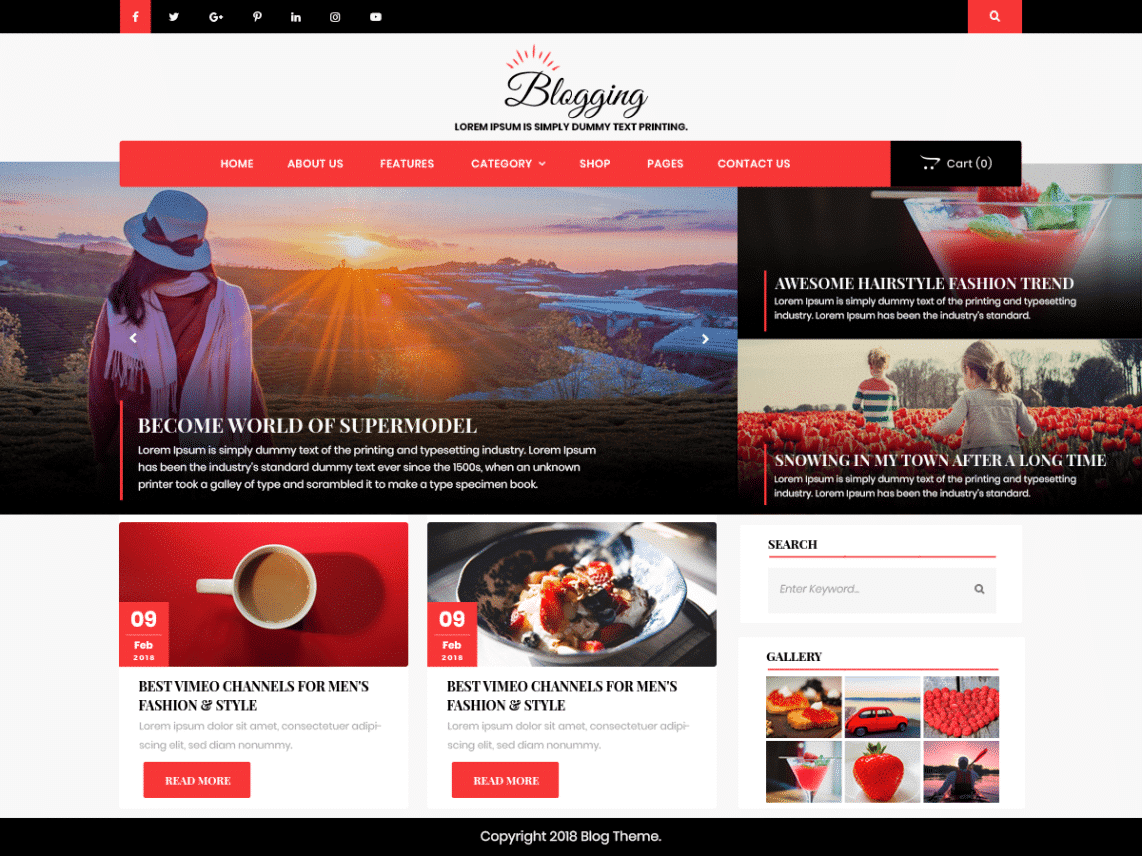
WordPress Site Success: Your Maintenance Guide!
Congratulations on your WordPress site! You’ve joined over 60 million other WordPress users in creating a site that’s powerful, flexible, and easy to use. Whether you’re using your site to blog, promote your business, or showcase your creative work, you’ve made a great choice. But now that your site is up and running, it’s time to think about maintenance. Just like any other website, your WordPress site needs regular attention to keep it running smoothly. In this guide, we’ll cover all the essentials of WordPress maintenance, so you can keep your site in top shape.
Keep Your WordPress Site Running Smoothly!
Keeping your WordPress site running smoothly is all about staying on top of updates, backups, and security. Here are some simple tips to help you do just that.
First, make sure you’re running the latest version of WordPress. Updates often include security patches, bug fixes, and new features, so it’s important to keep your site up to date. You can check for updates in your WordPress dashboard under the “Updates” tab.
Next, back up your site regularly. Backups are an essential part of any maintenance plan, as they allow you to restore your site if something goes wrong. You can use a plugin like UpdraftPlus to automate backups and store them securely in the cloud.
Finally, secure your site against hacks and malware. The easiest way to do this is by using a security plugin like Wordfence or Sucuri. These plugins will scan your site for threats, block malicious traffic, and alert you to any potential security issues.
Your Ultimate Guide to WordPress Maintenance!
Now that you know the basics of WordPress maintenance, it’s time to dive deeper. Here are some additional tips to help you keep your site in top shape.
First, optimize your site’s performance. A slow site can hurt your search engine rankings and turn off visitors. You can speed up your site by optimizing images, using a caching plugin, and minimizing plugins and scripts.
Next, clean up your database. Over time, your WordPress database can become cluttered with unused data, which can slow down your site. You can use a plugin like WP-Optimize to clean up your database and optimize its performance.
Finally, monitor your site’s analytics. Keeping track of your site’s traffic, engagement, and other metrics can help you identify areas for improvement and measure your success. You can use a tool like Google Analytics to track your site’s performance and make data-driven decisions.
With these tips and tricks, you’ll be able to maintain a successful WordPress site that’s fast, secure, and engaging. Cheers to your WordPress site success!
Maintaining a WordPress site may seem daunting, but it doesn’t have to be. By following these simple tips and making maintenance a regular part of your routine, you’ll be able to keep your site running smoothly and achieve your goals. So go forth and create amazing content, promote your business, and showcase your talents with confidence – your WordPress site is ready for anything!
If you need help in maintaining your WordPress site, feel free to contact us.




